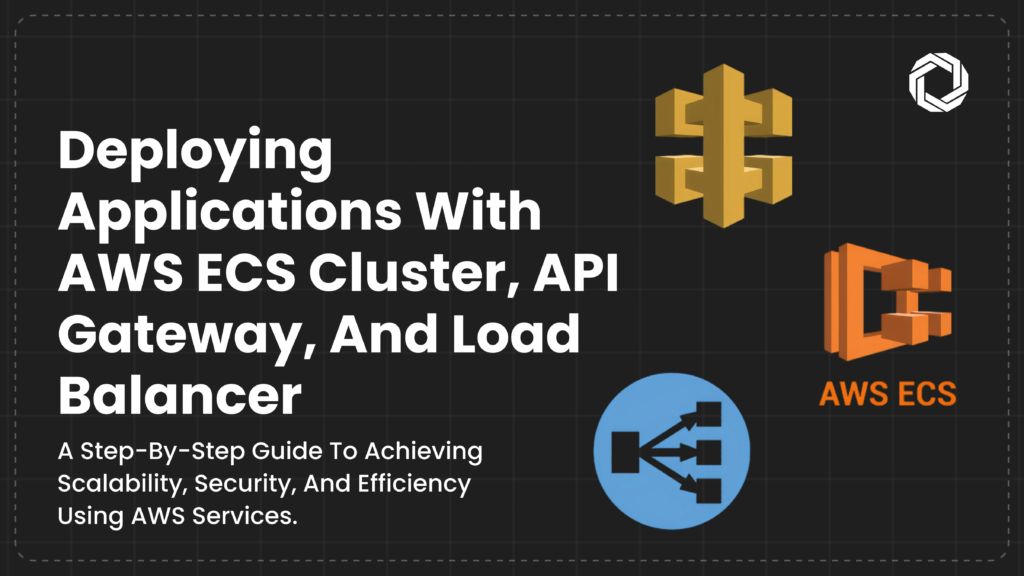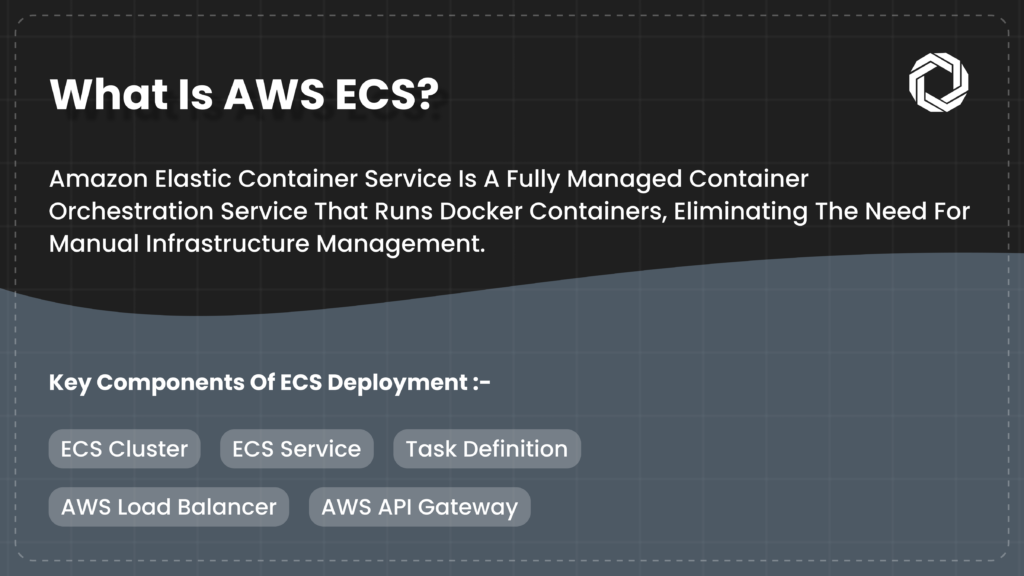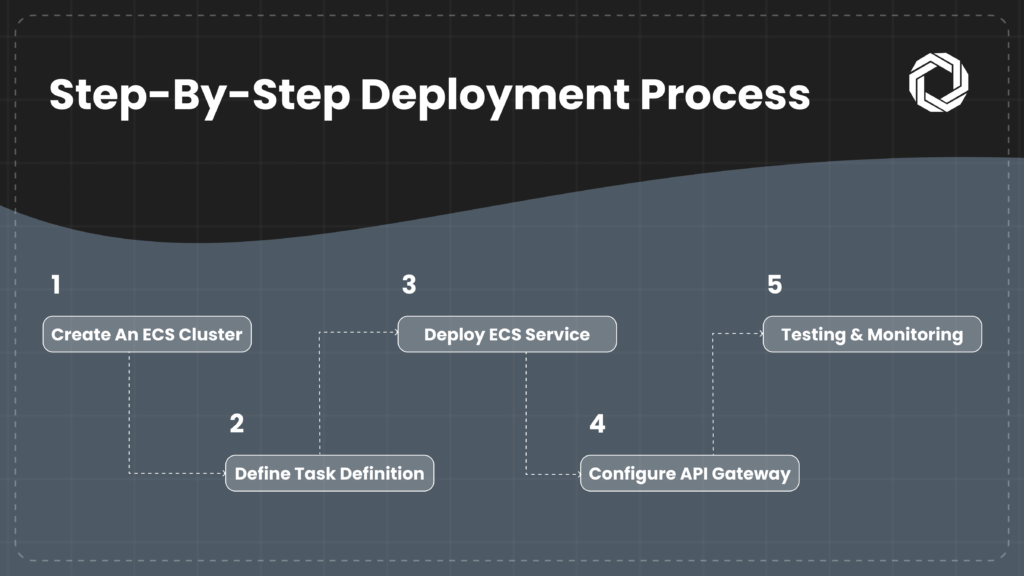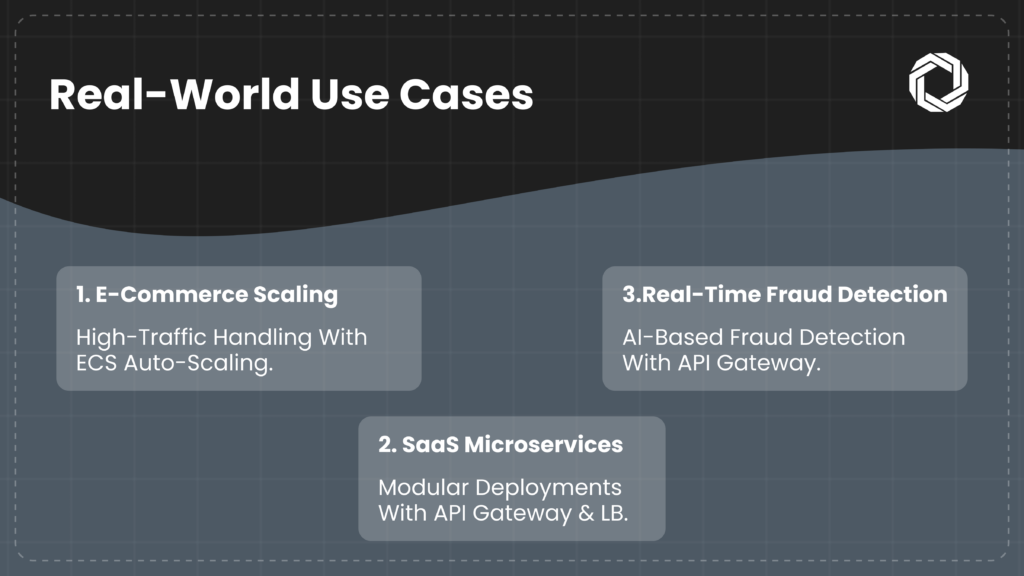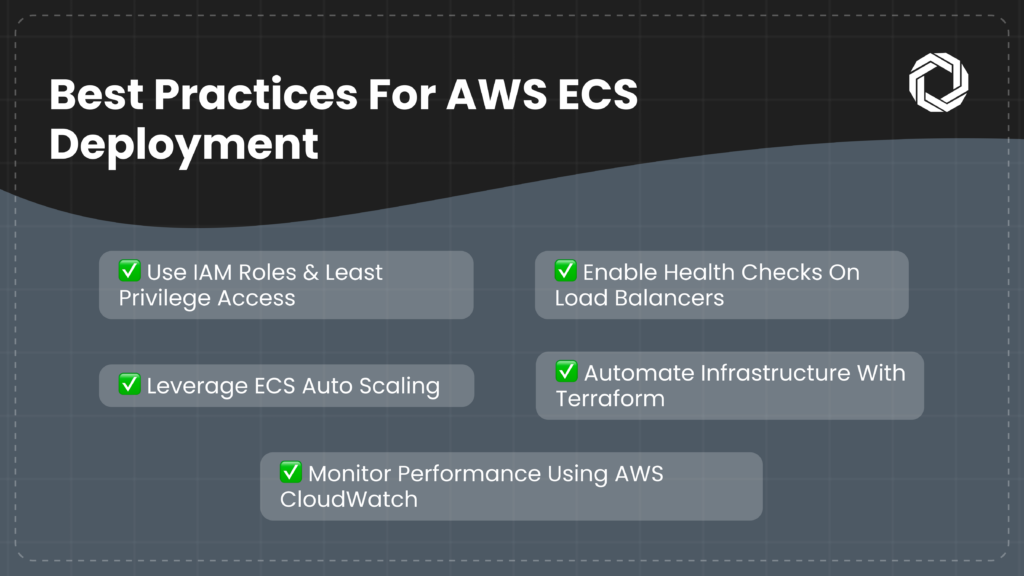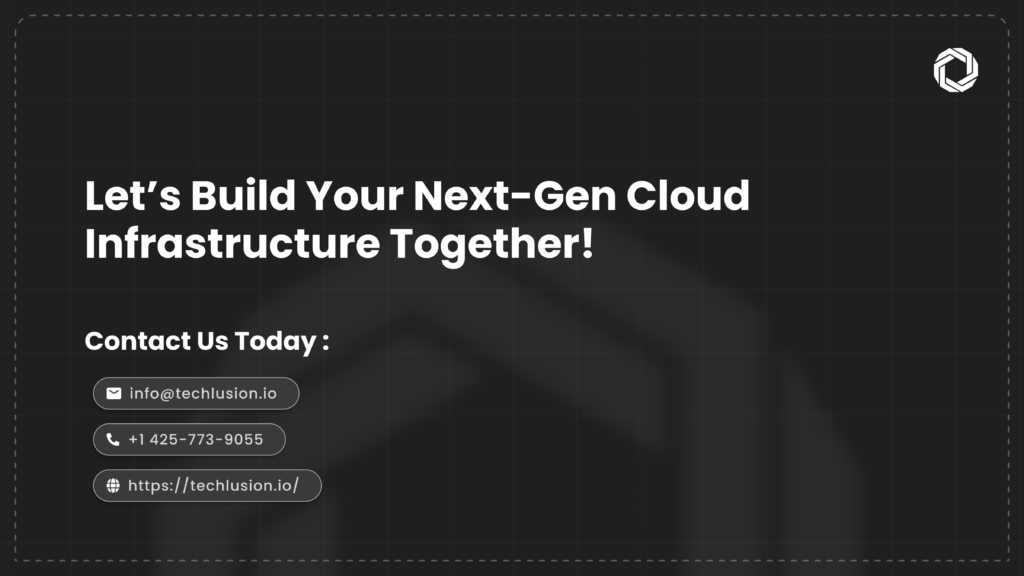In today’s cloud-driven landscape, deploying applications efficiently and securely is critical for DevOps teams. AWS ECS Cluster streamlines container orchestration, while AWS API Gateway and AWS Load Balancer enhance security, performance, and scalability. This guide provides an in-depth walkthrough for deploying applications using Amazon ECS, a highly scalable container service with API Gateway and AWS Load Balancer to ensure optimized traffic distribution and security.
What is AWS ECS?
Amazon ECS (Elastic Container Service) is a fully managed container orchestration service that runs Docker containers and eliminates the need for manual infrastructure management. It enables developers to focus on application scaling and deployment while AWS handles infrastructure orchestration.
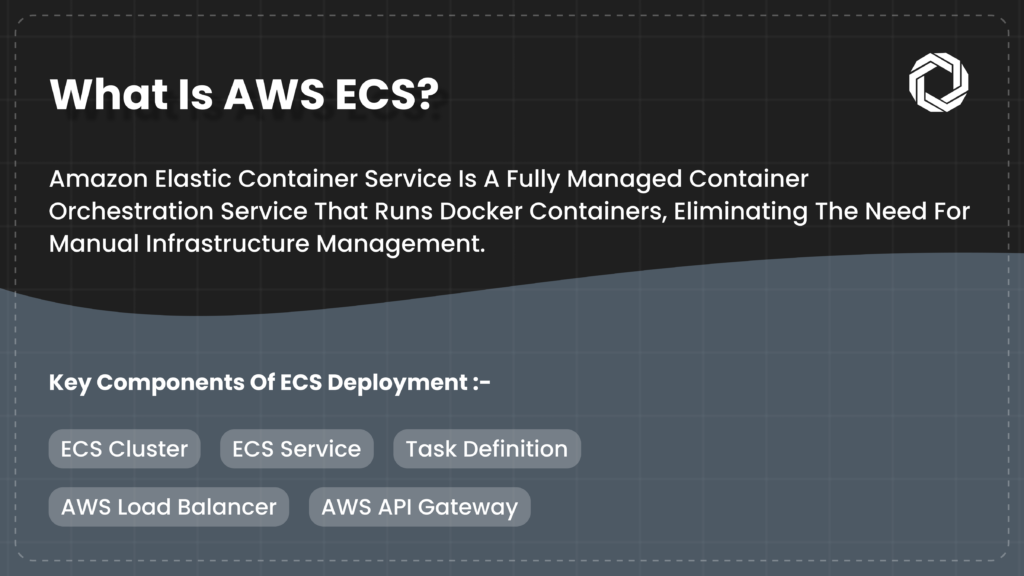
Key Components of ECS Deployment
ECS Cluster – A logical grouping of Amazon ECS tasks running on AWS EC2 or AWS Fargate.
ECS Service – Maintains the desired number of ECS tasks across the cluster.
Task Definition – Defines how a container should operate, including CPU/memory allocation, networking, and execution parameters.
AWS Load Balancer – Distributes traffic across multiple ECS tasks for fault tolerance and availability.
AWS API Gateway – Acts as a front door for API requests, providing security, authentication, and performance optimization.
Step-by-Step Guide to Deploy Applications Using AWS ECS Cluster
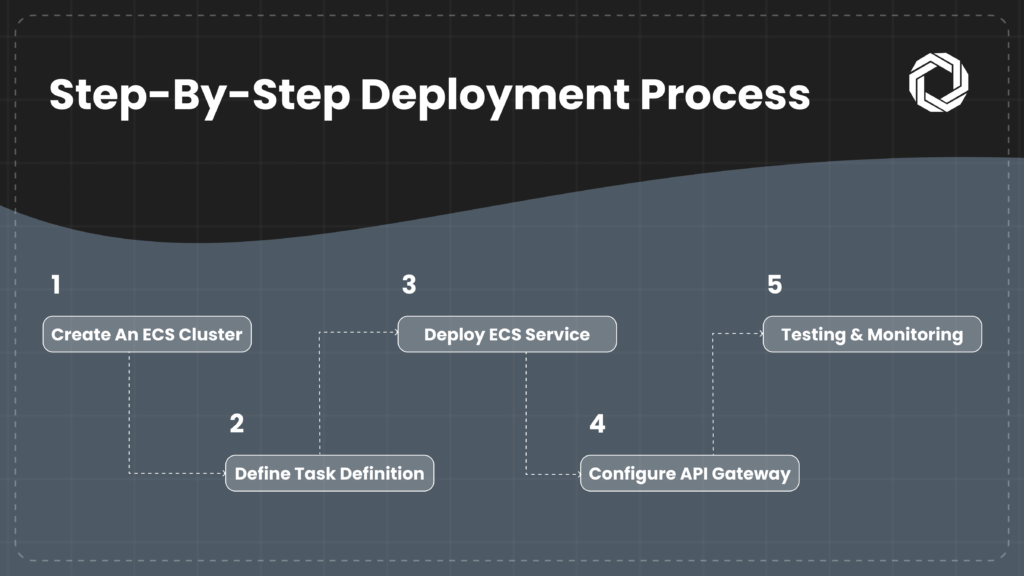
Step 1: Create an ECS Cluster
- Navigate to AWS Management Console > ECS > Clusters.
- Click Create Cluster, selecting AWS Fargate or AWS EC2 as the launch type.
- Configure Networking and Security, ensuring the correct VPC and subnets.
- Click Create Cluster to provision resources.
Step 2: Define the ECS Task Definition
- Go to AWS ECS > Task Definitions.
- Click Create New Task Definition and choose AWS EC2 or AWS Fargate.
- Configure Container Definitions:
- Set Container Image (ECR or Docker Hub).
- Define CPU & Memory limits.
- Configure Port Mapping (e.g., 80 for HTTP or 443 for HTTPS).
- Click Create Task Definition.
Step 3: Deploy ECS Service
- Navigate to ECS > Clusters, then select the cluster.
- Click Create Service, selecting the Task Definition created earlier.
- Define Service Name, set Desired Task Count, and choose a Deployment Strategy (Rolling Update or Blue/Green).
- Attach an AWS Load Balancer:
- Choose Application Load Balancer (ALB) for HTTP/HTTPS traffic.
- Set up Listener Rules to route traffic to the ECS Service.
- Click Create Service.
Step 4: Configure AWS API Gateway
- Navigate to AWS API Gateway > Create API.
- Choose between HTTP API or REST API.
- Configure Integration Target:
- Select VPC Link if AWS ECS is in a private subnet.
- Use the AWS Load Balancer URL as the endpoint.
- Define Routes and Methods (GET, POST, PUT, DELETE).
- Deploy the API Gateway and note the Invoke URL.
Step 5: Testing and Monitoring Deployment
- Use Postman or cURL to send test requests to the API Gateway URL.
- Monitor application logs using AWS CloudWatch Logs.
- Enable Auto Scaling for the AWS ECS Service to handle traffic spikes.
- Implement AWS WAF and Security Groups for advanced security.
Real-World Use Cases of AWS ECS Cluster with API Gateway and Load Balancer
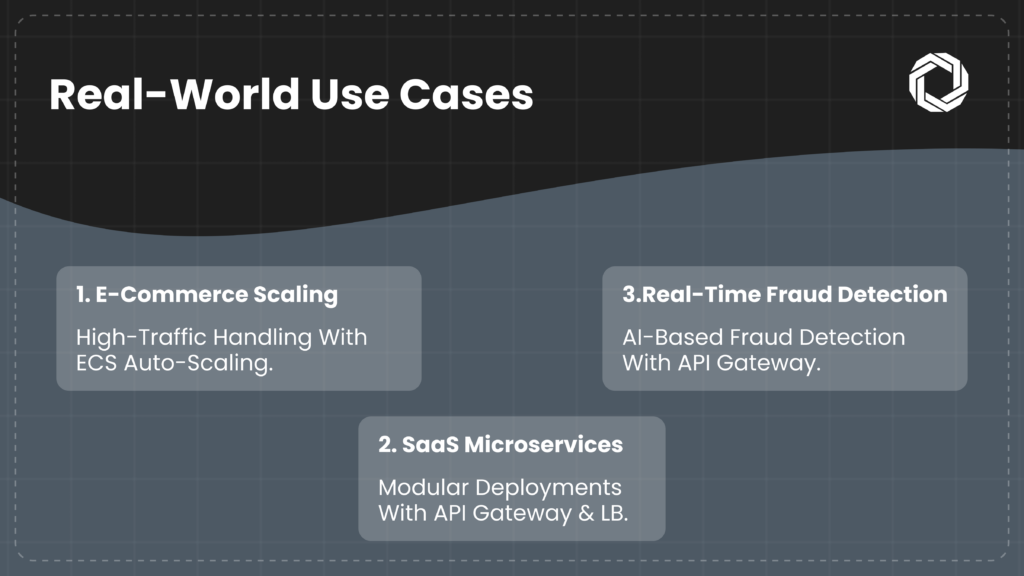
E-Commerce Scaling
An e-commerce platform handling high traffic during seasonal sales utilizes AWS ECS Auto Scaling for dynamic load management. AWS API Gateway provides secure API handling, ensuring a seamless shopping experience.
SaaS Microservices Deployment
A SaaS provider builds microservices using AWS ECS, managing independent modules for authentication, billing, and analytics. AWS Load Balancer distributes traffic, optimizing app performance.
Real-Time Fraud Detection
A financial institution deploys a real-time fraud detection system using AWS ECS, integrating AWS API Gateway with machine learning models for accurate fraud detection.
Best Practices for AWS ECS Deployment with API Gateway and AWS Load Balancer
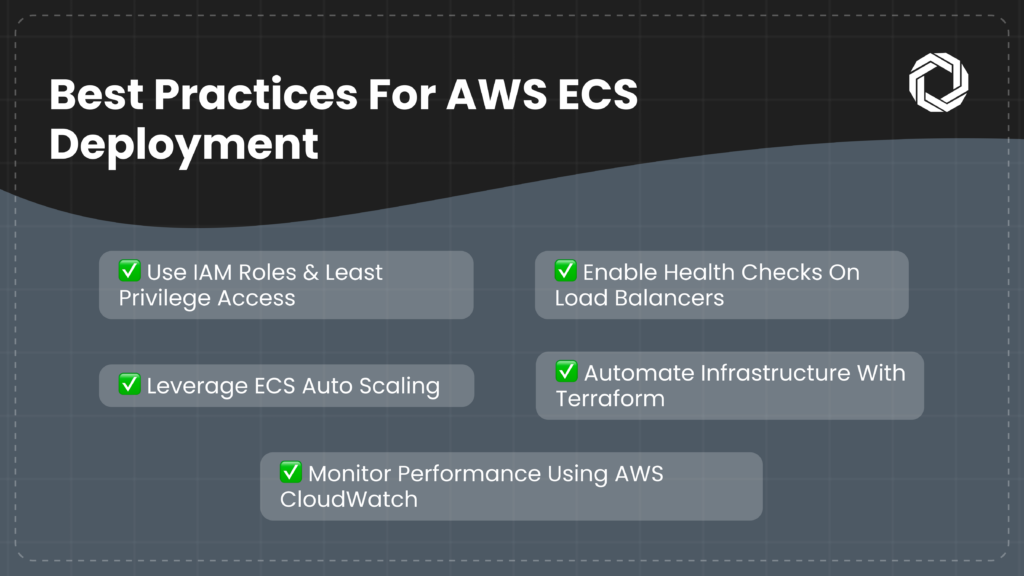
- Use IAM Roles & Least Privilege Access to secure ECS tasks and API Gateway.
- Enable Health Checks on AWS Load Balancers for fault tolerance.
- Leverage AWS ECS Auto Scaling to optimize CPU/memory utilization.
- Automate Infrastructure using AWS CloudFormation or Terraform.
- Monitor Performance using AWS CloudWatch Metrics to track API latency and resource usage.
Partner with Techlusion for Optimized AWS ECS Deployment
At Techlusion, we specialize in cloud-native deployment strategies with AWS ECS Cluster, AWS API Gateway, and AWS Load Balancer. Our experts ensure seamless, secure, and scalable application deployment using AWS best practices.
Why Choose Techlusion?
- Expert guidance on AWS ECS deployment best practices.
- Seamless integration with API Gateway & Load Balancer.
- End-to-end AWS cloud migration and automation solutions.
- Dedicated support for AWS security optimization and scalability strategies.
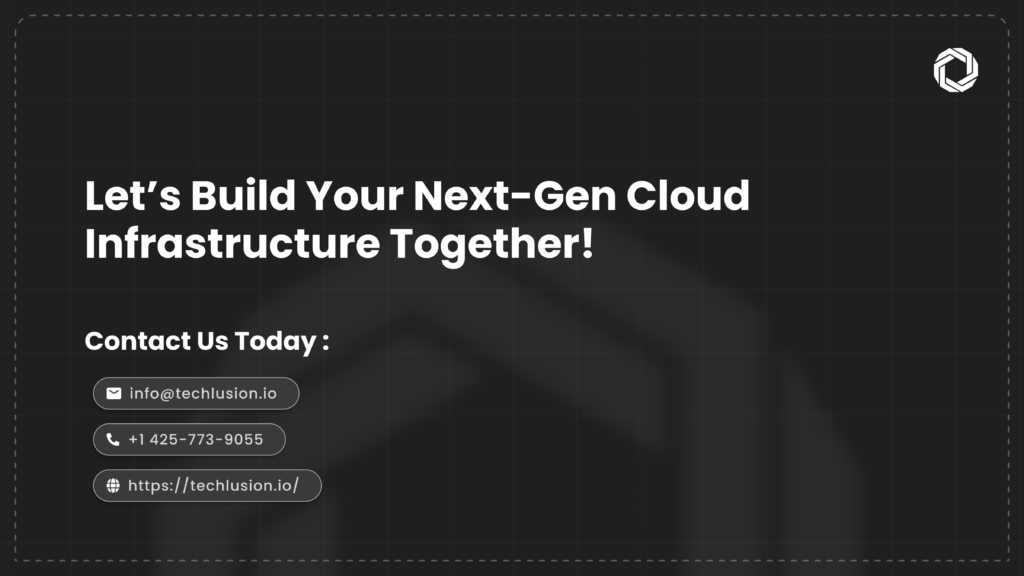
another interesting read :
Scaling Your Startup with Remote Developers: The Competitive Edge