Published Jan 05, 2024 • 5 min read

Before coding, you must set up an OpenAI account and get your API key to start integrating ChatGPT. Here’s how:
Having an API key is the first step in learning how to link ChatGPT API effectively to your React Native app.
Start by Set up a new React Native project.
npx react-native init ChatGPTApp
then, navigate to the project directory.
cd ChatGPTApp
npm install axios @react-native-community/dotenv
module.exports = {
presets: ['module:metro-react-native-babel-preset'],
plugins: [
["module:react-native-dotenv"]
]
};
Create a .env file and define your OpenAI API key:
OPENAI_API_KEY="YOUR_API_KEY"
App.js:
import React, { useState, useEffect } from 'react';
import { Text, TextInput, View, FlatList } from 'react-native';
import { Avatar, Button } from 'react-native-elements';
import axios from 'axios';
const App = () => {
const [message, setMessage] = useState('');
const [chatHistory, setChatHistory] = useState([]);
const sendMessage = async () => {
try {
const response = await axios({
method: 'post',
url: 'https://api.openai.com/v1/chat/completions',
headers: {
Authorization: `Bearer ${process.env.OPENAI_API_KEY}`,
},
data: {
prompt: message,
model: 'text-davinci-003',
temperature: 0.7,
max_tokens: 1024,
},
});
setChatHistory((prevChatHistory) => [
...prevChatHistory,
{ sender: 'user', message },
{ sender: 'chatgpt', message: response.data.choices[0].text },
]);
setMessage('');
} catch (error) {
console.error(error);
}
};
const renderMessage = ({ item }) => {
return (
{item.sender === 'user' ? (
) : (
)}
{item.message}
); };
return (
item.message} inverted />
); };
export default App;
This pre provides a basic framework for integrating ChatGPT in a React Native app. You can further enhance it by adding features like:
By exploring and customizing this pre, you can build engaging and interactive experiences powered by the power of conversational AI.
By implementing ChatGPT into your React Native application, you unlock the potential to create truly engaging and interactive user experiences. With its ability to generate human-like text and engage in natural conversations, ChatGPT offers a powerful tool for enhancing user engagement and driving innovation in your app.
This guide has provided a roadmap for integrating ChatGPT, including essential steps like setting up your OpenAI account, making API calls, designing your chat interface. With the provided code example as a starting point, you can customize and expand upon this foundation to create unique and captivating experiences for your users.
Remember, the potential of AI conversation is vast and ever-evolving. By embracing this technology and continuously exploring its possibilities, you can push the boundaries of what’s possible and deliver value that resonates with your users. So, go ahead, experiment, and let the power of AI conversation elevate your React Native app to new heights.
At Techlusion, we understand the power of conversational AI, and we’re here to guide you through the seamless integration of the ChatGPT API into your React Native application. Transform your user experience by adding natural language understanding and generation capabilities to your app. Here’s a comprehensive guide on how Techlusion can assist you in this endeavor:
Step 1: Consultation and Planning
Our process begins with a thorough consultation to understand your specific use case and requirements. Techlusion’s experts work closely with your team to identify the optimal ways to leverage ChatGPT in your React Native app. We tailor our approach to align with your application’s unique features and goals.
Step 2: API Integration Strategy
Techlusion formulates a robust API integration strategy for ChatGPT tailored to React Native. We help you decide on the optimal points in your app’s workflow to incorporate conversational elements. Whether it’s enhancing customer support, providing interactive features, or adding a chatbot, our strategy ensures a seamless integration that aligns with your app’s architecture.
Step 3: React Native Implementation
Our seasoned React Native developers take charge of implementing the ChatGPT API into your app. Leveraging their expertise, they ensure that the integration is efficient, scalable, and in line with React Native best practices. We prioritize a smooth user experience, making interactions with ChatGPT feel native within your app.
Step 4: Customization and Personalization
Techlusion understands the importance of tailoring the ChatGPT experience to match your brand and user expectations. We work on customizing the chat interface, language models, and responses to create a personalized and engaging conversational experience for your users.
Step 5: Testing and Quality Assurancet the integrated ChatGPT features to identify and address any potential issues. We ensure that your React Native app maintains high performance, stability, and security while delivering a delightful conversational experience.
Step 6: Deployment and Monitoring
Techlusion assists in the deployment of your React Native app with integrated ChatGPT features. We provide ongoing support and monitoring to ensure optimal performance. Our team remains accessible for any adjustments or enhancements based on user feedback and evolving requirements.
Step 7: Training and Support
To empower your team, Techlusion offers training sessions on managing and maintaining the ChatGPT integration. Our support services include troubleshooting, updates, and ongoing assistance to guarantee the continued success of your React Native app.
Integrating ChatGPT API into your React Native app is a game-changer for user engagement. This guide has shown you how to link ChatGPT API, make API calls, and create an intuitive chat interface. With the support of IT consulting services like Techlusion, you can customize and enhance your app to stay competitive.
Harness the potential of IT provider solutions and transform your app into a dynamic, AI-driven platform. Contact Techlusion today to unlock the full potential of ChatGPT API integration!