This guide will provide you with a detailed understanding of TensorFlow.js, its benefits, and step-by-step instructions to incorporate it into your projects. So, let’s embark on this journey to unlock the true potential of TensorFlow.js in React-Native and create cutting-edge applications that stand out in the competitive market!
1. Introduction to TensorFlow.js and React-Native
Are you a React-Native developer aiming to enhance your app’s performance and deliver an outstanding user experience? Look no further! In this comprehensive guide, we’ll explore how TensorFlow.js, an open-source library for machine learning in JavaScript, can revolutionize your app. With TensorFlow.js, you can seamlessly integrate machine learning capabilities into your React-Native apps, enabling smart features and unparalleled performance.
2. Why use TensorFlow.js in React-Native?
Integrating TensorFlow.js into your React-Native app offers numerous benefits that significantly enhance both performance and user experience. Here’s why TensorFlow.js is a game-changer for mobile app development:
- Powerful Machine Learning Capabilities
With TensorFlow.js, you can leverage pre-trained models and easy-to-use APIs to integrate complex machine learning tasks like image recognition, object detection, and natural language processing into your app. This is especially beneficial for businesses looking for advanced IT solutions to improve their app functionality.
- Efficient and Fast Execution
TensorFlow.js is designed to perform seamlessly within JavaScript environments. Its GPU-accelerated backend ensures lightning-fast computations and real-time inference, making it ideal for apps that require high performance.
- Cross-Platform Compatibility
Whether your users are on iOS or Android, TensorFlow.js ensures consistent performance across platforms. This cross-platform compatibility makes it a valuable tool for developers creating apps for small companies or startups seeking scalable IT solutions.
By utilizing TensorFlow.js, you can create innovative apps with advanced features, ensuring a superior user experience. In the next section, we’ll guide you through setting up TensorFlow.js for your React-Native project.
3. Setting up your development environment
To successfully use TensorFlow.js in React-Native, it’s crucial to set up your development environment properly. Follow these steps to get started:
- Install Node.js and npm
Download the latest version of Node.js from its official website and follow the installation instructions. Node.js and npm are essential for integrating TensorFlow.js into your project.
- Create a New React-Native Project
Navigate to your desired directory and run the command to create a new React-Native project. This step lays the foundation for integrating TensorFlow.js.
- Install TensorFlow.js
Inside your project directory, use npm to install the TensorFlow.js library. This will provide access to machine learning features directly within your app.
- Link the TensorFlow.js Library
Run the appropriate command to link TensorFlow.js to your React-Native app, ensuring compatibility across iOS and Android platforms.
Once your development environment is set up, you can start integrating TensorFlow.js to add intelligent features to your mobile applications.
4. Integrating TensorFlow.js into your React-Native app
Follow these steps to integrate TensorFlow.js into your app and start leveraging its powerful capabilities:
- Import TensorFlow.js
Open your preferred text editor and navigate to the file where you want to use TensorFlow.js. Import the library at the top of the file.
- Load a Pre-Trained Model
Choose a suitable pre-trained model, such as one for image recognition or text classification, and load it using TensorFlow.js.
- Use the Model for Predictions
Utilize the loaded model to make predictions or perform other tasks like object detection or language translation. This allows you to offer customized IT solutions tailored to your app’s goals.
With these steps, your app is now equipped with the power of TensorFlow.js. In the next section, we’ll explore advanced machine learning features to enhance your app further.
5. Leveraging machine learning models in your app
Once you’ve integrated TensorFlow.js, it’s time to fully utilize its capabilities. Here’s how you can leverage machine learning models for advanced features:
- Model API: Use this API for loading, training, and executing models. Whether you’re customizing pre-trained models or building your own, this API simplifies the process.
- Layers API: Create deep learning models by stacking layers and configuring their properties. The Layers API enables businesses to build solutions that align with their unique requirements.
- Data Processing and Evaluation: Preprocess your data and evaluate your models effectively with the tools provided by TensorFlow.js.
By incorporating these advanced features, you can create high-performing apps that meet the expectations of businesses seeking IT solutions support.
6. Optimizing performance and minimizing overhead
To ensure your app runs smoothly, focus on optimizing performance with these techniques:
- Model Quantization and Compression
Reduce the size of your models to improve loading and execution times. This is particularly important for apps targeting small companies with limited resources.
- GPU Acceleration
Offload computational tasks to the GPU for faster processing and real-time performance.
- Parallel Execution with Web Workers
Distribute workloads across threads using Web Workers, further enhancing your app’s performance.
Implementing these optimizations ensures your app remains efficient, even when handling complex machine learning tasks.
7. Troubleshooting common issues
While integrating TensorFlow.js, you may encounter challenges. Here’s how to address them:
- Compatibility Issues: Ensure your React-Native and TensorFlow.js versions are compatible to avoid errors.
- Debugging Models: Use tools like logging and visualization to identify and fix issues in your machine learning models.
- Performance Bottlenecks: Identify and resolve bottlenecks by optimizing your code and leveraging GPU acceleration.
8. Real-world examples and case studies
Explore real-world applications of TensorFlow.js in React-Native, including healthcare, finance, and gaming. These examples showcase how businesses use machine learning to solve challenges and achieve impressive results.
9. Conclusion: Mastering TensorFlow.js in React-Native for enhanced app performance
By integrating TensorFlow.js, you can create innovative, high-performing apps that cater to businesses seeking IT solution services. Implement the techniques shared in this guide to unlock the full potential of TensorFlow.js and stay ahead in the competitive app development landscape.
Other interesting read : Accelerating Software Delivery with DevOps and CI/CD