Published Mar 03, 2025 • 5 min read
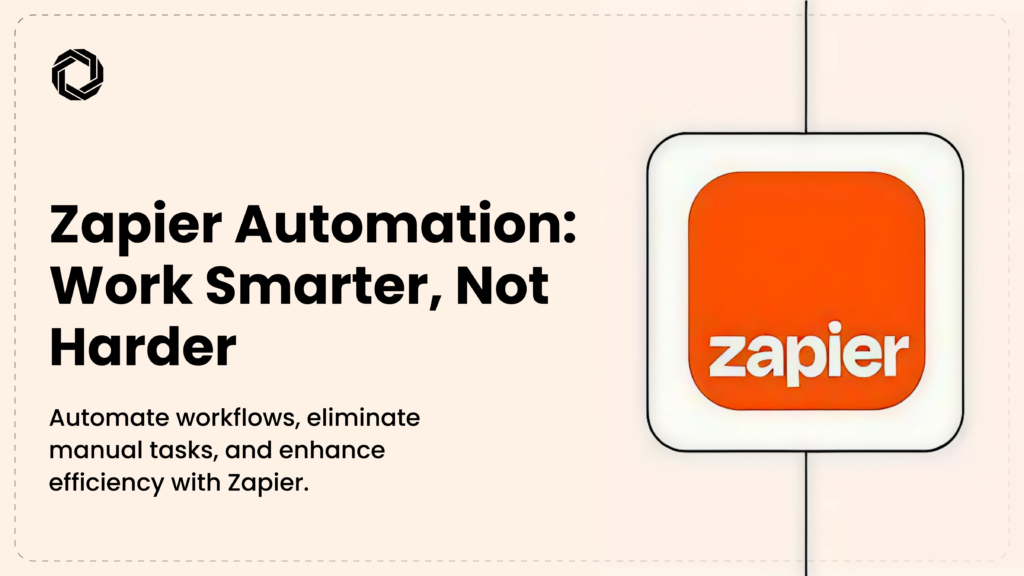
Zapier is an online automation platform that acts as a bridge between different apps, enabling seamless data transfer and task execution. With zapier automation, you can create custom workflows known as “Zaps” that trigger actions based on specific conditions.
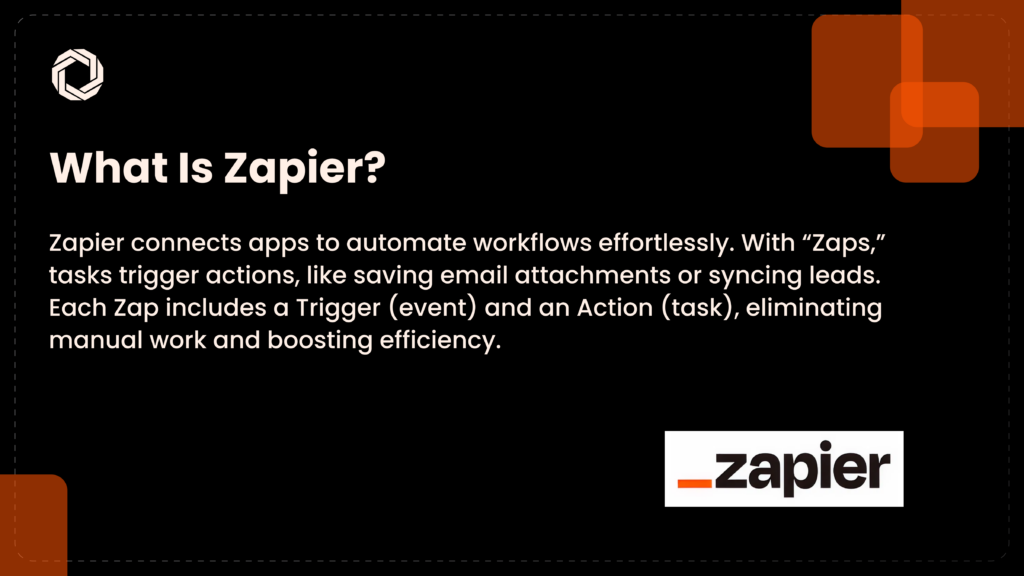
For example:
Each Zap consists of:
✅ Trigger – An event that starts the automation (e.g., receiving a new email)
✅ Action – The task performed in response to the trigger (e.g., saving the email as a PDF)
This eliminates the need for manual data entry and improves workflow efficiency.
Zapier follows a simple process of Triggers and Actions:
🔹 Trigger: Detects an event in one app (e.g., a form submission)
🔹 Action: Executes a task in another app (e.g., adding data to a spreadsheet)
Once a Zap is activated, it continuously runs in the background, ensuring that your apps remain synchronized and operational without requiring manual intervention.
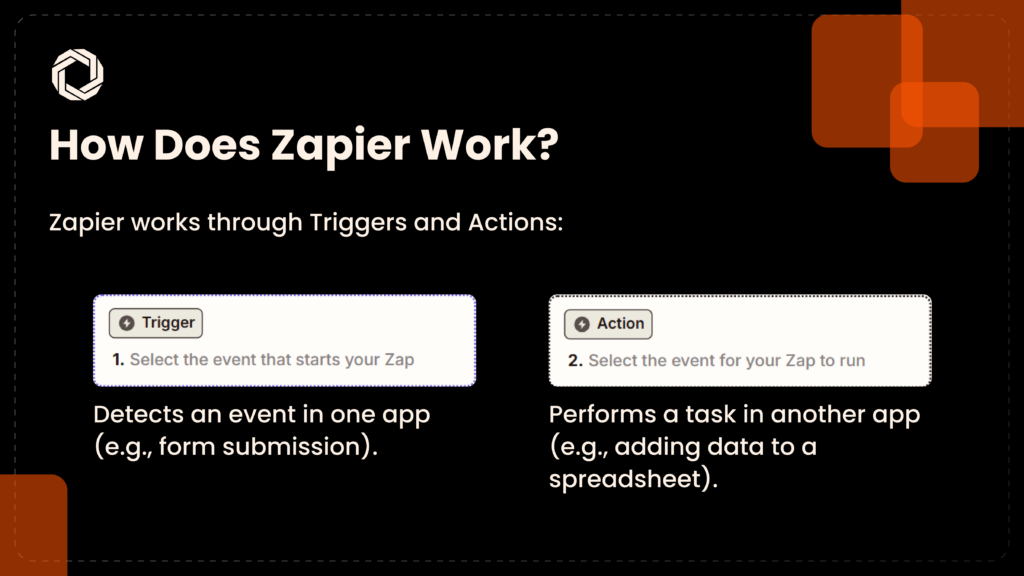
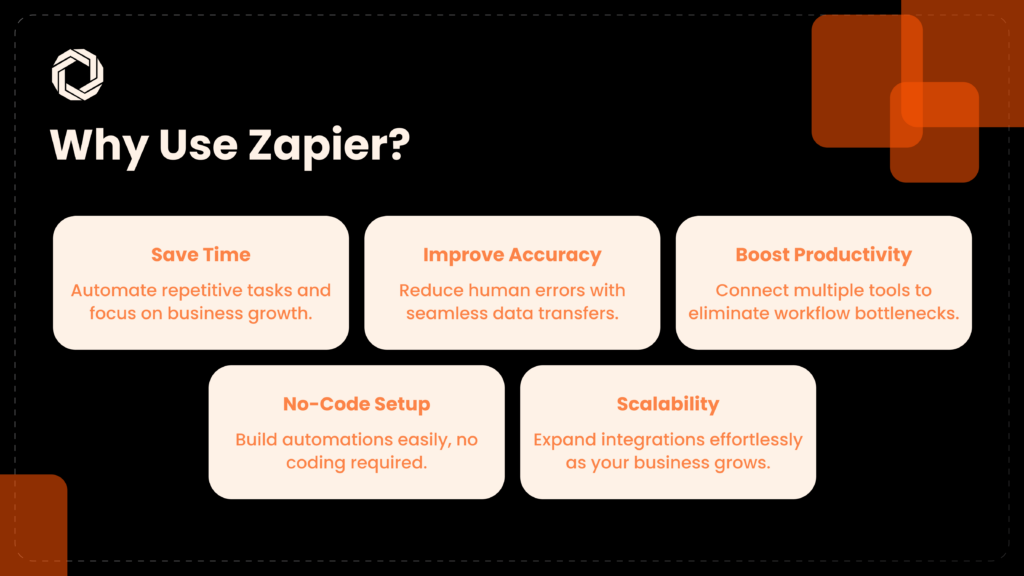
✅ Save Time
Automate mundane tasks so you can focus on high-value activities that drive business growth.
✅ Improve Accuracy
Minimize human errors by automating data transfers between applications.
✅ Boost Productivity
With zapier automation, you can connect multiple tools and create seamless workflows, eliminating bottlenecks and delays.
✅ No-Code Setup
Easily build automations without writing a single line of code.
✅ Scalability
As your business grows, you can scale your zapier integrations effortlessly by adding more apps and automation steps.
Step 1: Sign Up and Explore
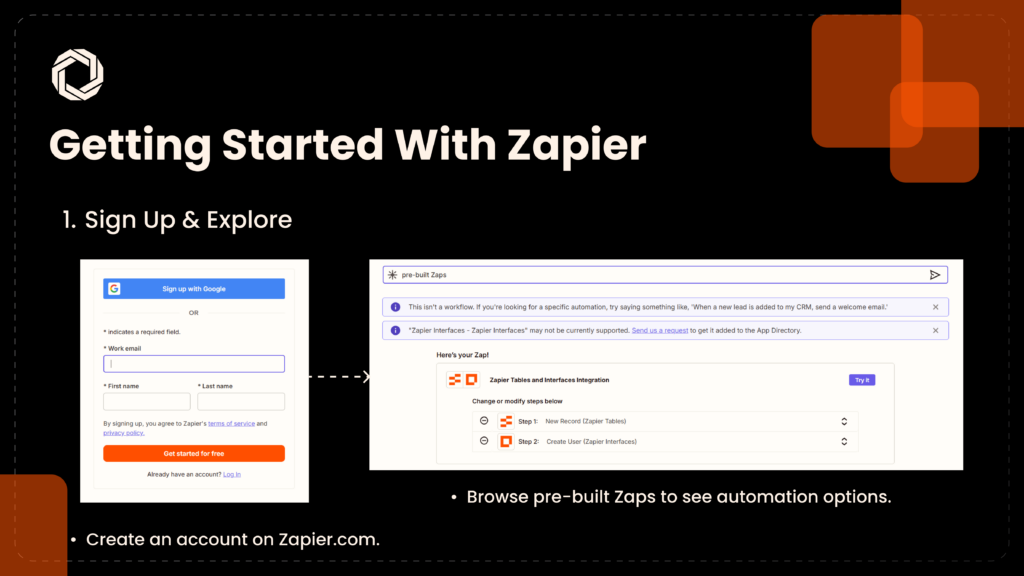
Step 2: Create Your First Zap
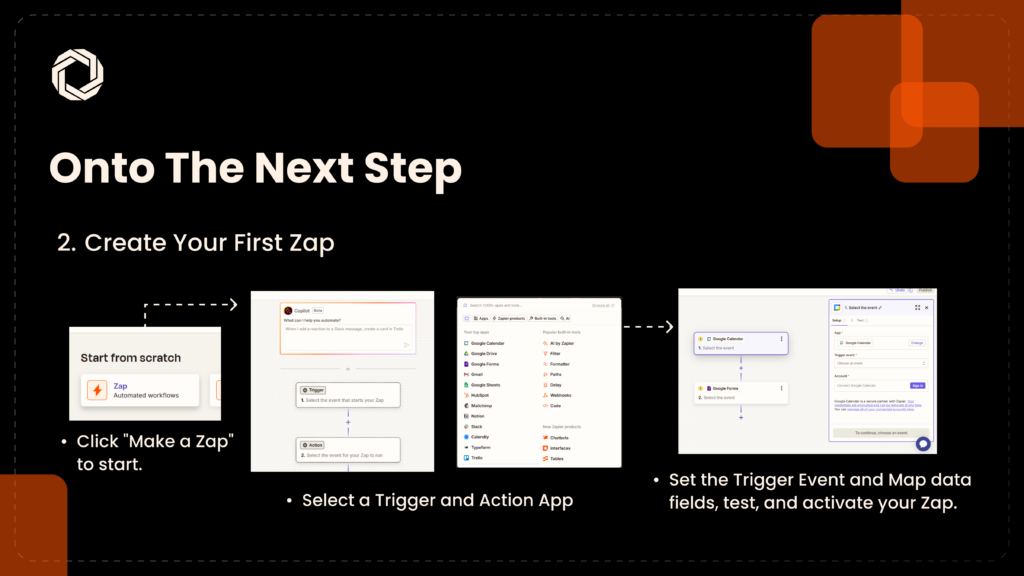
Step 3: Advanced Features
If you’re a developer, you can connect your custom application to Zapier using zapier api to build unique automations tailored to your users.
Step 1: Create a Zapier App
Step 2: Define Your API Endpoints
Specify authentication, endpoints, and sample data. For example, to trigger a Zap when a new post is created:
const getNewPosts = async (z, bundle) => {
const response = await z.request(‘https://your-app.com/api/posts?new=true’);
return response.data;
};
module.exports = {
key: ‘new_post’,
noun: ‘Post’,
display: {
label: ‘New Post’,
description: ‘Triggers when a new post is published.’,
},
operation: {
perform: getNewPosts,
sample: {
id: 1,
title: ‘Hello World!’,
content: ‘This is a sample post.’,
},
},
};
Step 3: Test and Deploy
Step 4: Document and Onboard
Provide clear documentation, including:
📌 Step-by-step setup guides
📌 Screenshots and tutorial videos
📌 Troubleshooting FAQs
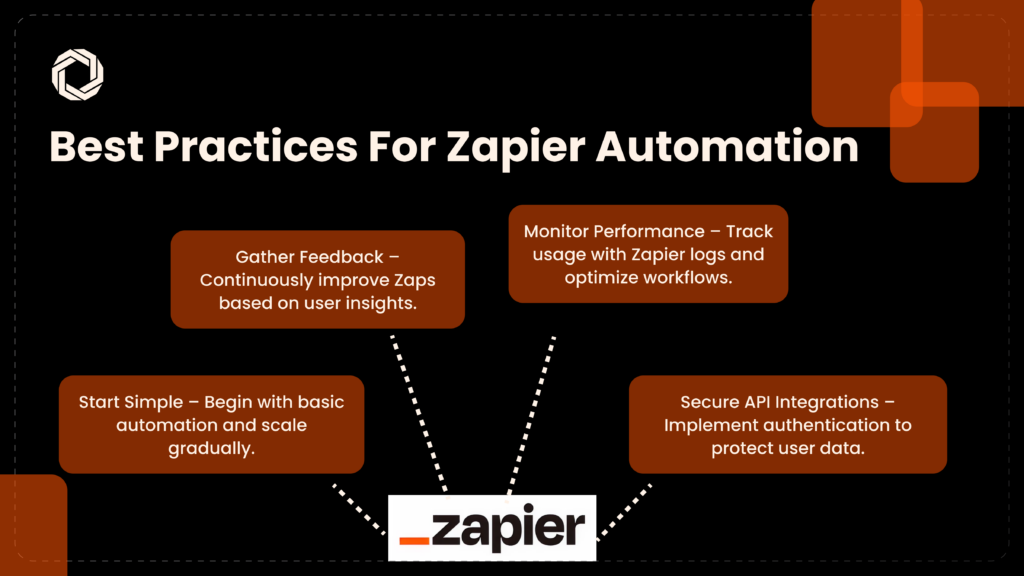
✅ Start Simple – Begin with a basic automation and expand as needed.
✅ Monitor Performance – Use Zapier logs to track usage and optimize workflows.
✅ Secure API Integrations – Protect user data by implementing authentication protocols.
✅ Gather Feedback – Regularly update Zaps based on user insights.
Looking to take your zapier automation to the next level? At Techlusion, we specialize in:
🔹 Custom Workflow Automation – Streamlining business processes with tailored integrations.
🔹 API Integration Services – Connecting third-party apps for seamless automation.
🔹 Enterprise-Grade Automations – Ensuring scalability and security for business-critical processes.
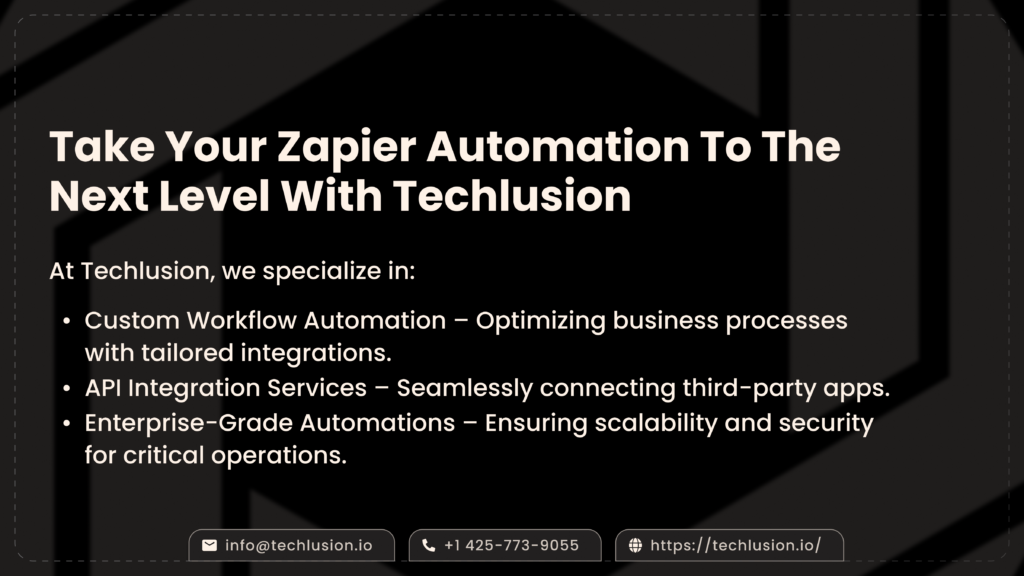
Related Reading:
Check out our blog on ” The Role of AI Integration Services in Business Automation “ to learn more about time-saving integrations and workflow optimization.